Terms and Definitions
Website Manager
Website content, defined by the website owner for use on that person’s individual, team, and/or location website.
An asset within the platform is a piece of content, a setting, or any selectable object that provides information to either the owner, the viewer, or to the system about an entity. An asset goes through the defined workflows/approvals for the 'asset type' before being made available as live content if intended for public viewing.
Whether an asset type is editable is defined within it's placement in the layout. The possibility exists that an asset type can be placed in two different areas of a website but only be editable within one of them. If editable in both places then selections made in one place will adjust all editable locations unless an asset type sub category is defined by additional rules.
A container on a website that includes one or more specified content types (text, images, videos, etc)
Examples:
- Banner Text is both a section and an asset type. Being an asset type means controls (like a compliance workflow) can be configured at this level. Being a section means all content for the section is created in the Content Library under “Banner Text”.
- Email address is an asset type. Same as the above it can have defined controls applied. However it is not a section on its own and instead may be part of a section – Contact or Profile. The same is true of other asset types – Heading and Message, Section Image or Video, etc.
Broadridge curated content is still available for use on websites. Resources such as articles, calculators, newsletters, glossary, tax library, and videos are still supported in Website Manager.
Broadridge Resources such as flipbooks and custom contact forms are not supported by Broadridge in Website Manager.
If you have Broadridge content displayed on your Emerald site, it will be turned on by default in Website Manager.
Edit your color palette or select a preset option. Color changes will be applied globally across your entire website.
- Allows for any combination of Primary and Accent colors by use of a color gradient or Hex input
- Light is Anti-flash White (#f2f2f2)
- Dark is Black(#00000)
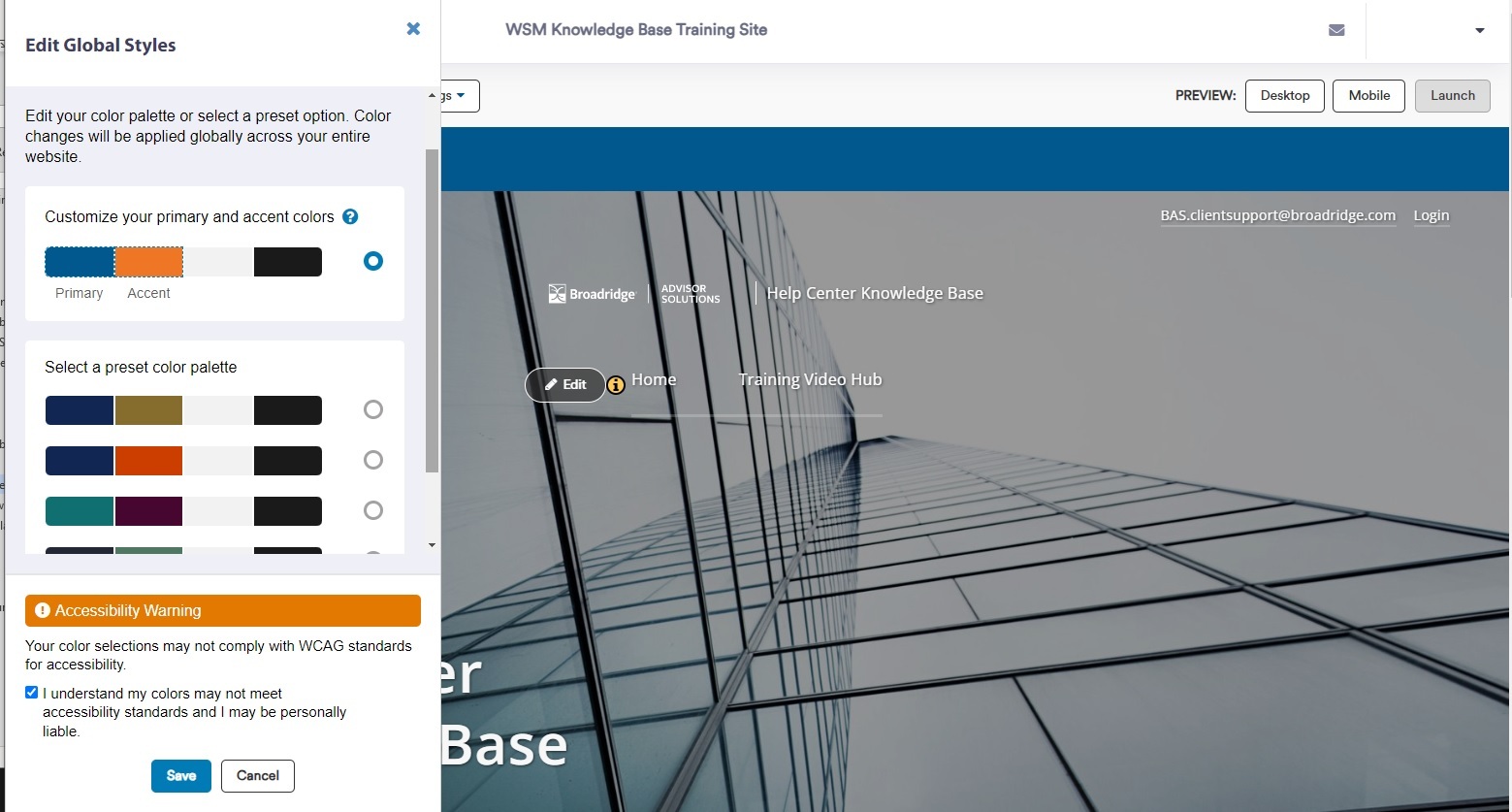
An interactive component allowing for website visitors to enter their information for contact purposes to the website's designated recipient.
The content library in Website Manager is a centralized repository where all digital assets and content items are stored, organized, and managed. This includes text, images, video, audio files, documents, and any other type of content that is used on a website or digital platform. Users can easily access and search for specific content items in the library, allowing for efficient content creation, editing, and publishing processes.
The method whereby "sections" can be arranged on a specific website page by selecting available sections from a list and pulling them into the layout.
A hamburger menu is a website design element typically represented by three horizontal lines stacked on top of each other, resembling a hamburger. It is used as a graphical user interface element to toggle a menu or navigation panel on a website, especially on mobile devices or for responsive web design. When clicked or tapped, the hamburger menu expands to reveal a list of navigation options or actions that the user can choose from.
The marketing name that is visible to the public on the website is referred to as the 'title tag' for Search Engine Optimization (SEO) purposes. Users have the option to choose whether to display or hide the marketing name on the site.

The navigation menu is a graphical interface element that allows users to move around and access different sections or pages of a website. It displays at the top of your website and contains links to various pages, categories, or sections of the site, providing an organized and intuitive way for users to navigate the website.
The navigation menu allows for submenus and sub-submenus, providing additional levels of navigation items for more detailed organization and access to content on the website.

The "Saved Items" process allows the site owner to make multiple modification across multiple asset types for a site and send them to a queue for submitting later.
A page component with specific asset inclusions for use in building a website page.
