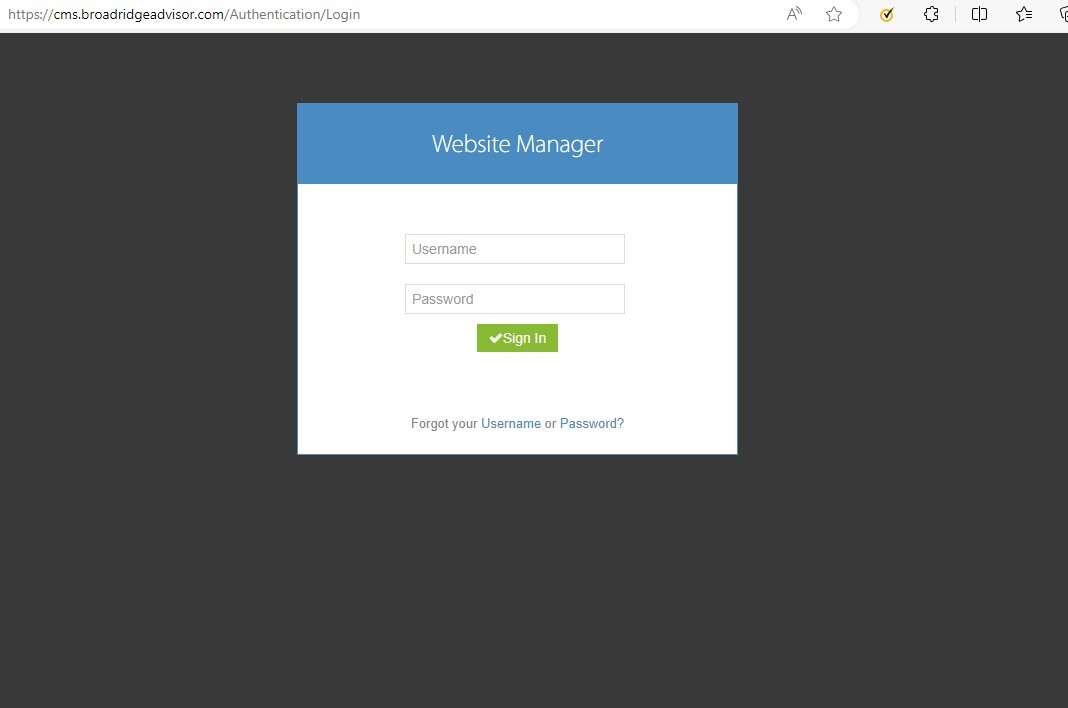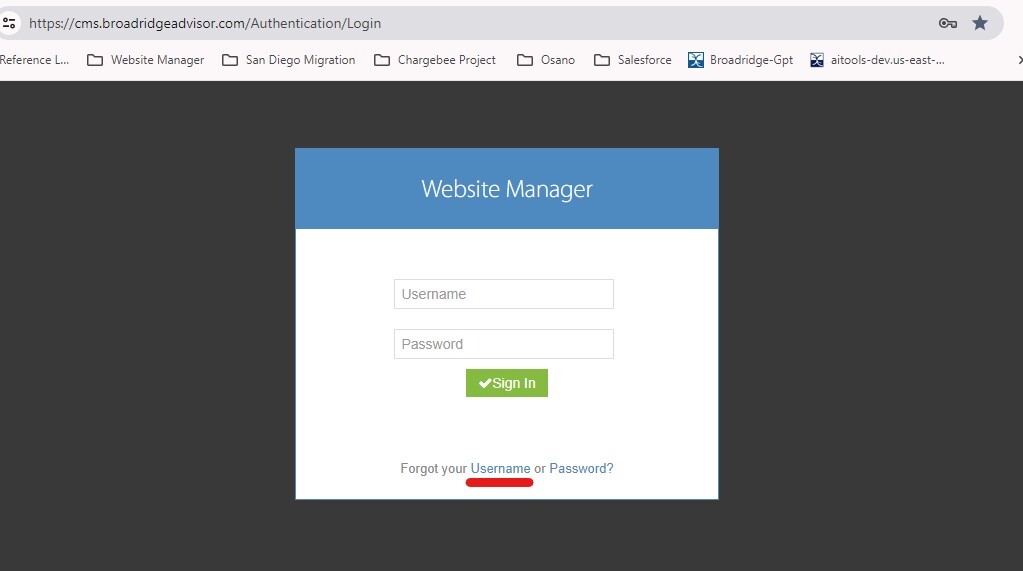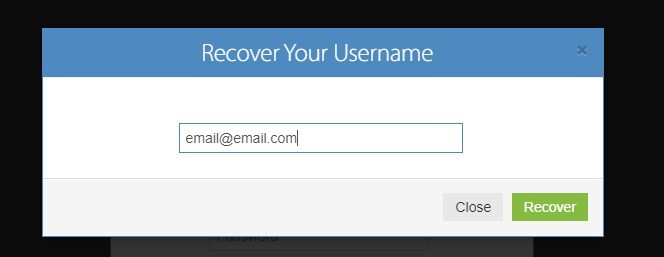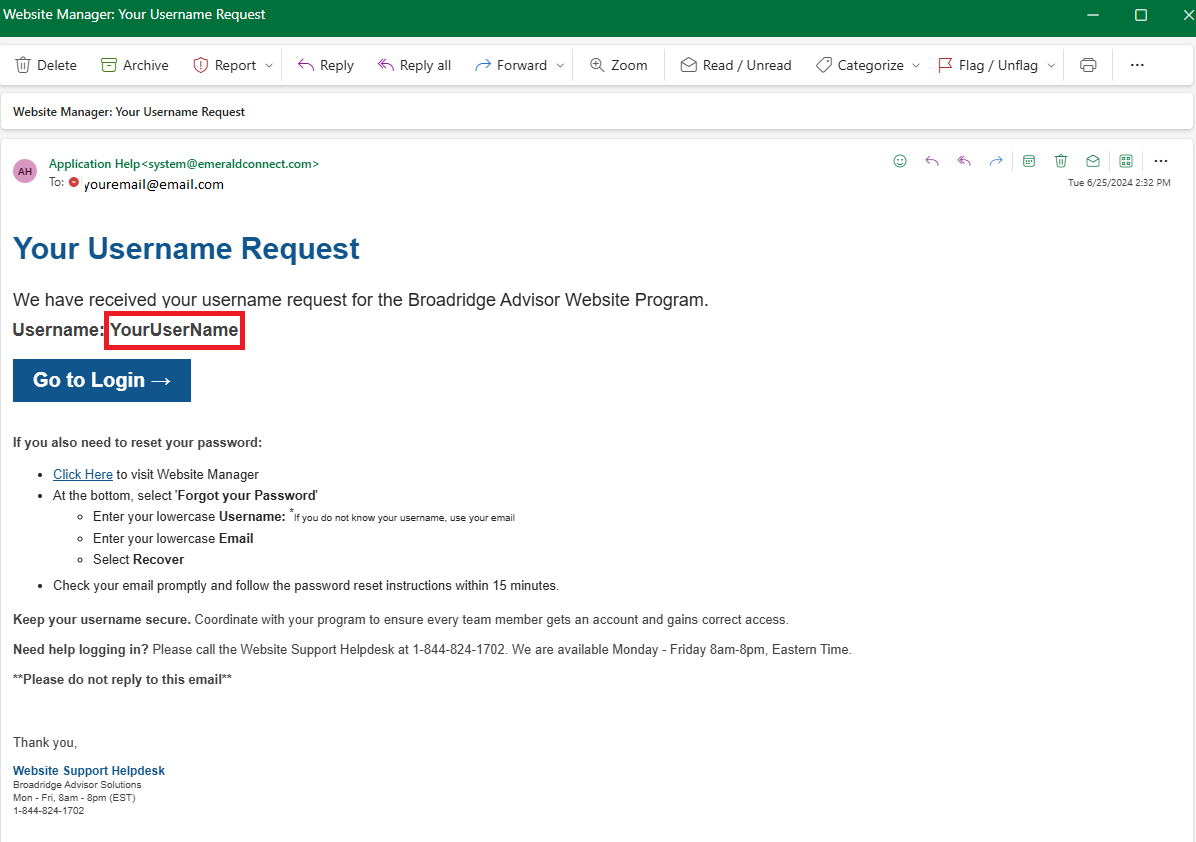Managing your Access
Login Support
First Time Login
Logging into Website Manager is a simple process that allows you to access and manage your site's content.
Existing Emerald Connect users transitioning to Website Manager should be aware that their current login credentials have been seamlessly transferred and will remain unchanged in the Website Manager platform.
Steps
- Navigate to https://cms.broadridgeadvisor.com/Authentication/Login
- Enter your User name.
- Enter your Password.
- Click the sign in button.
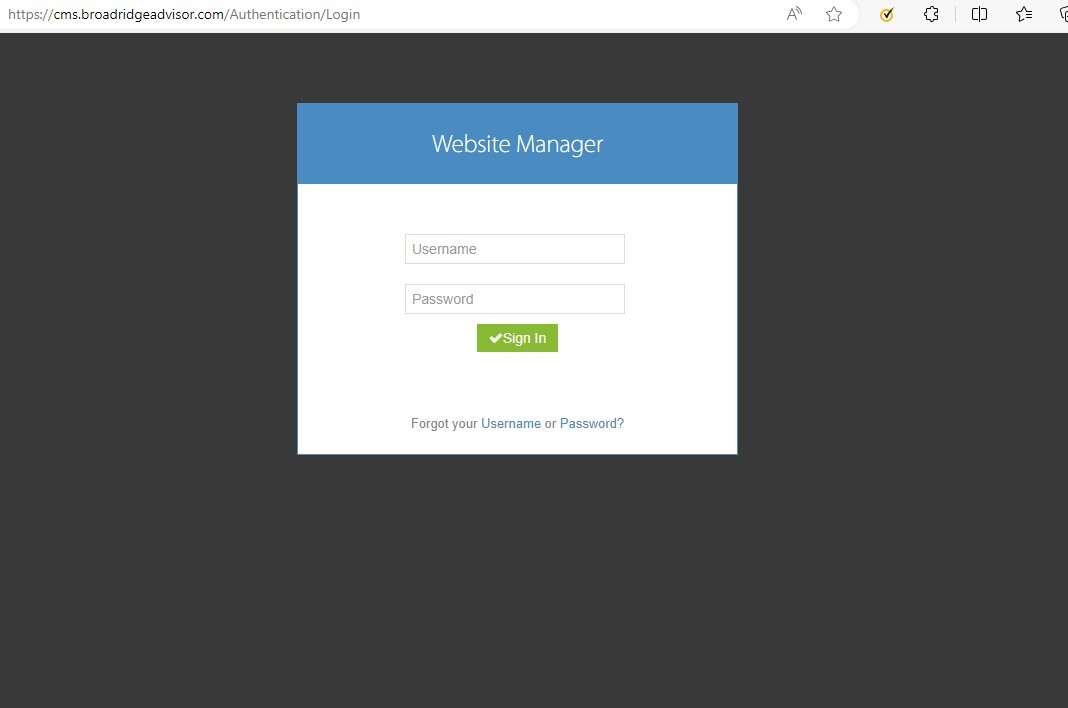
Login Issues
- Click on the 'Forgot your Username or Password?' support link for self-service assistance to reset a forgotten password.
- It is important to be aware that after 3 unsuccessful login attempts, your account will be locked for security purposes, requiring assistance from the Broadridge support team to unlock it. Simply send an email to BAS.ClientSupport@broadridge.com.
Need Additional Support?
- If your account is locked or accessing the associated email address is not feasible, you can seek additional assistance by contacting the Client Support Team. Please dial 800-233-2834 and select option 2 for support.
- Alternatively, you may direct your inquiry via email to BAS.ClientSupport@broadridge.com.
Recover Forgotten Username Instructions
Discover how easy it is to retrieve your forgotten username and gain access to your website manager site with our simple step-by-step guide.Steps
- Go to https://cms.broadridgeadvisor.com/Authentication/Login
- Click on the hyperlink text that says 'Username'
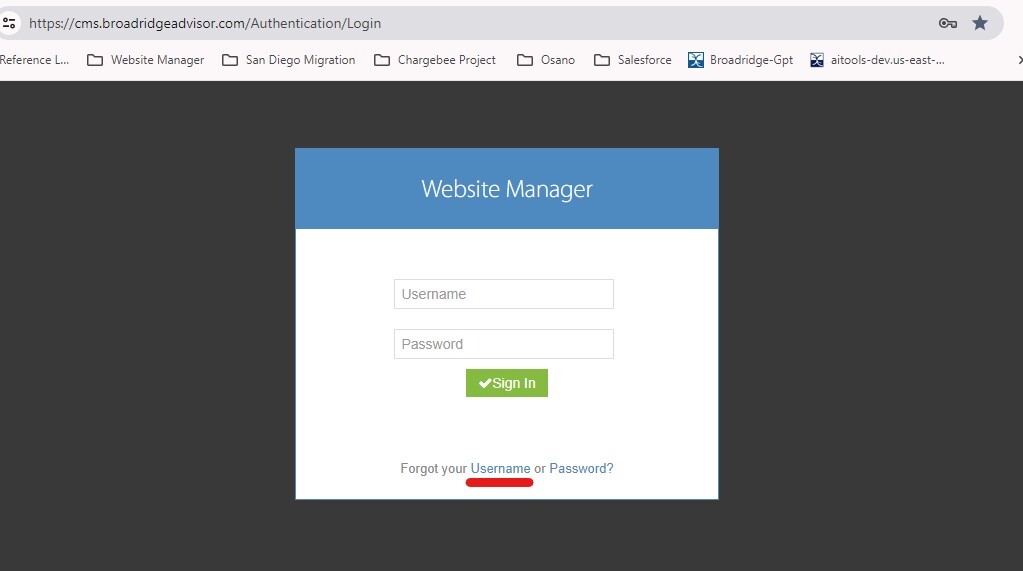
- A modal will open prompting you to enter your email address associated with your website. Click on 'Recover'.
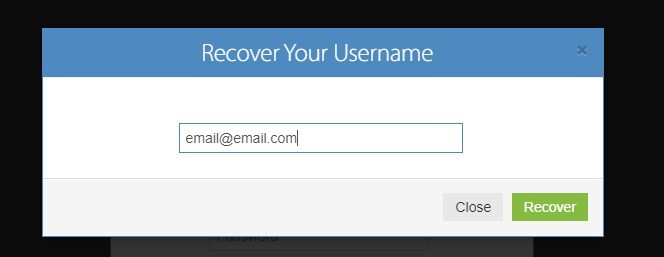
- If the email is correct, a success message will be displayed and you should receive an email with your Username.
- Navigate back to the Website Manager by clicking on either the 'Go to Login' or 'Click Here' navigation items.
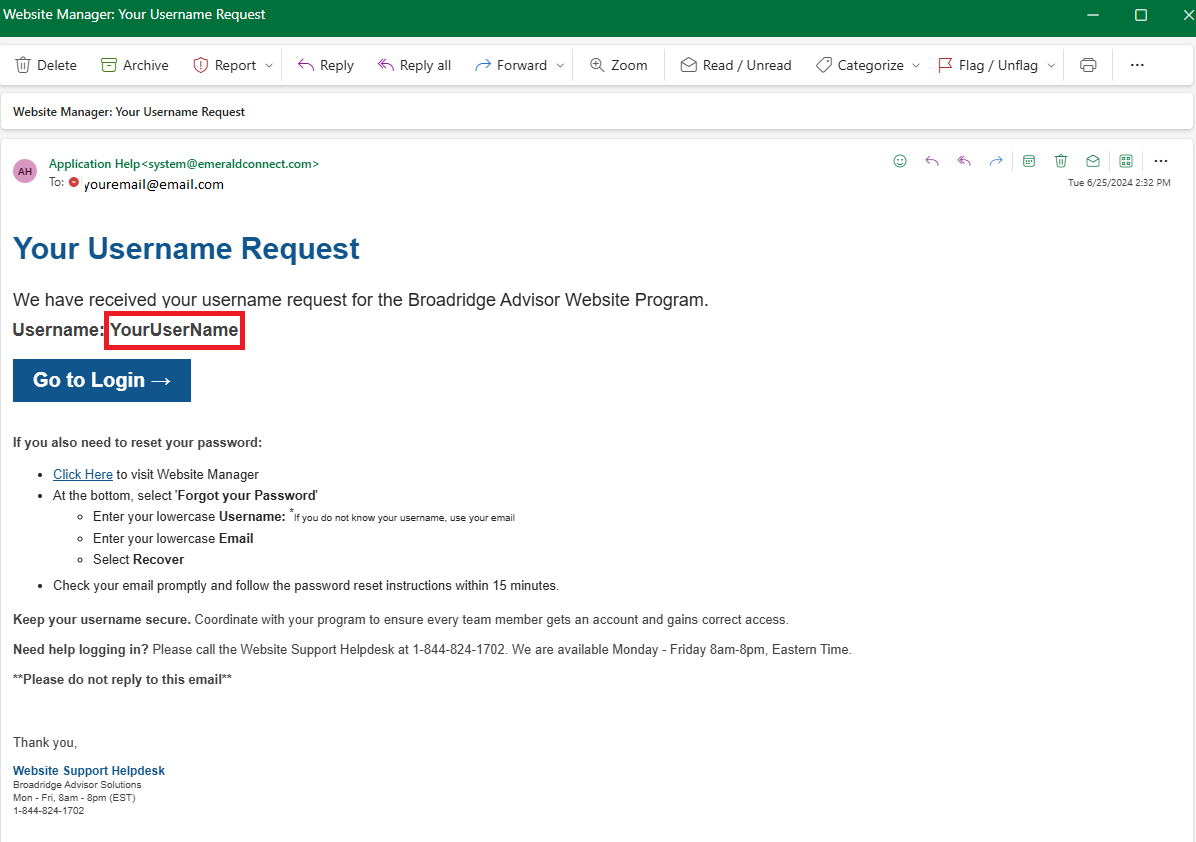
- Login with the Username provided in the email and your known password.
Note
- It is important to be aware that after 3 unsuccessful login attempts, your account will be locked for security purposes, requiring assistance from the Broadridge support team to unlock it. Simply send an email to BAS.ClientSupport@broadridge.com.
Need Additional Support?
- If your account is locked or accessing the associated email address is not feasible, you can seek additional assistance by contacting the Client Support Team. Please dial 800-233-2834 and select option 2 for support.
- Alternatively, you may direct your inquiry via email to BAS.ClientSupport@broadridge.com.
First Time Login
Logging into Website Manager is a simple process that allows you to access and manage your site's content.
Existing Emerald Connect users transitioning to Website Manager should be aware that their current login credentials have been seamlessly transferred and will remain unchanged in the Website Manager platform.
Steps
- Navigate to https://cms.broadridgeadvisor.com/Authentication/Login
- Enter your User name.
- Enter your Password.
- Click the sign in button.
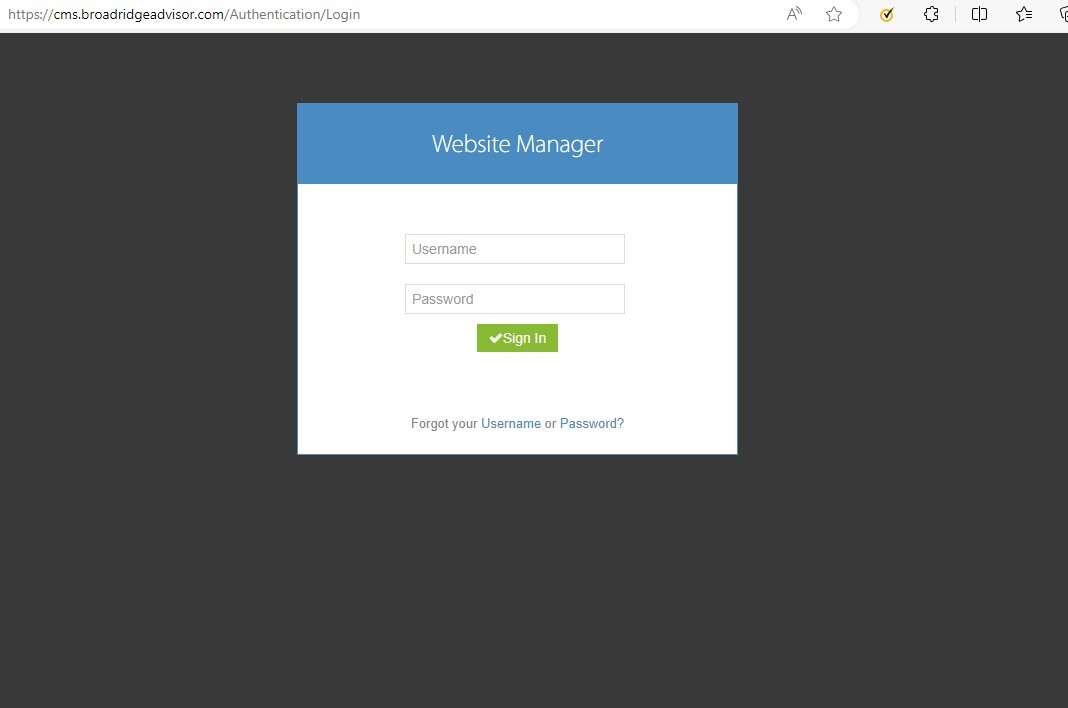
Login Issues
- Click on the 'Forgot your Username or Password?' support link for self-service assistance to reset a forgotten password.
- It is important to be aware that after 3 unsuccessful login attempts, your account will be locked for security purposes, requiring assistance from the Broadridge support team to unlock it. Simply send an email to BAS.ClientSupport@broadridge.com.
Need Additional Support?
- If your account is locked or accessing the associated email address is not feasible, you can seek additional assistance by contacting the Client Support Team. Please dial 800-233-2834 and select option 2 for support.
- Alternatively, you may direct your inquiry via email to BAS.ClientSupport@broadridge.com.
Recover Forgotten Username Instructions
Discover how easy it is to retrieve your forgotten username and gain access to your website manager site with our simple step-by-step guide.Steps
- Go to https://cms.broadridgeadvisor.com/Authentication/Login
- Click on the hyperlink text that says 'Username'
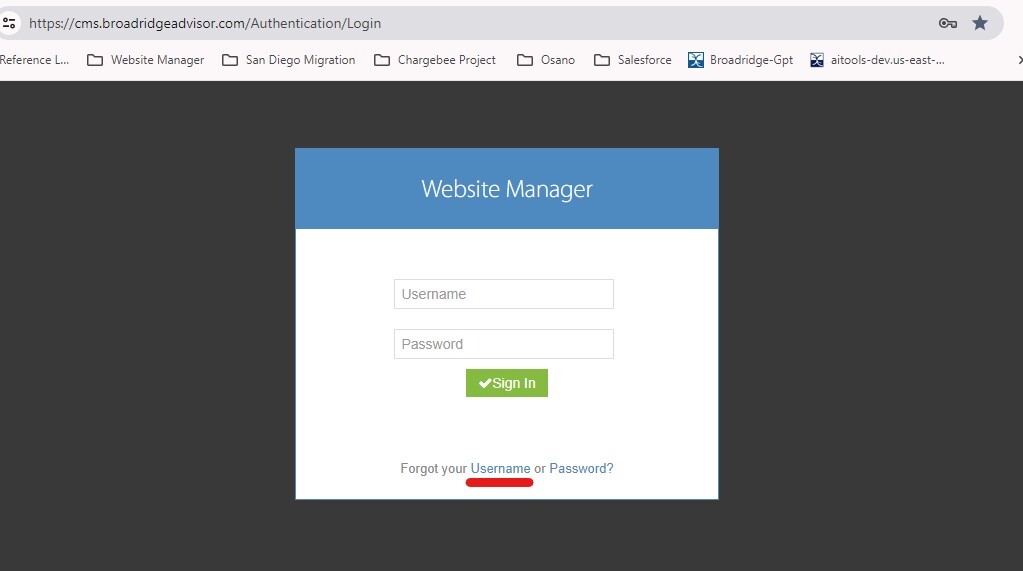
- A modal will open prompting you to enter your email address associated with your website. Click on 'Recover'.
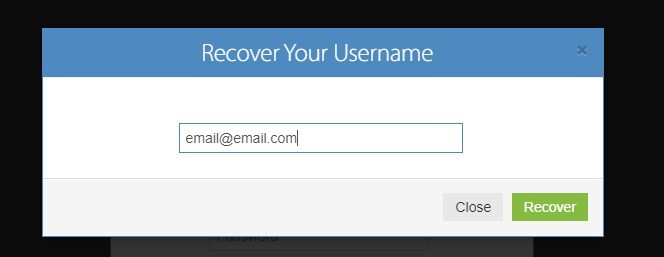
- If the email is correct, a success message will be displayed and you should receive an email with your Username.
- Navigate back to the Website Manager by clicking on either the 'Go to Login' or 'Click Here' navigation items.
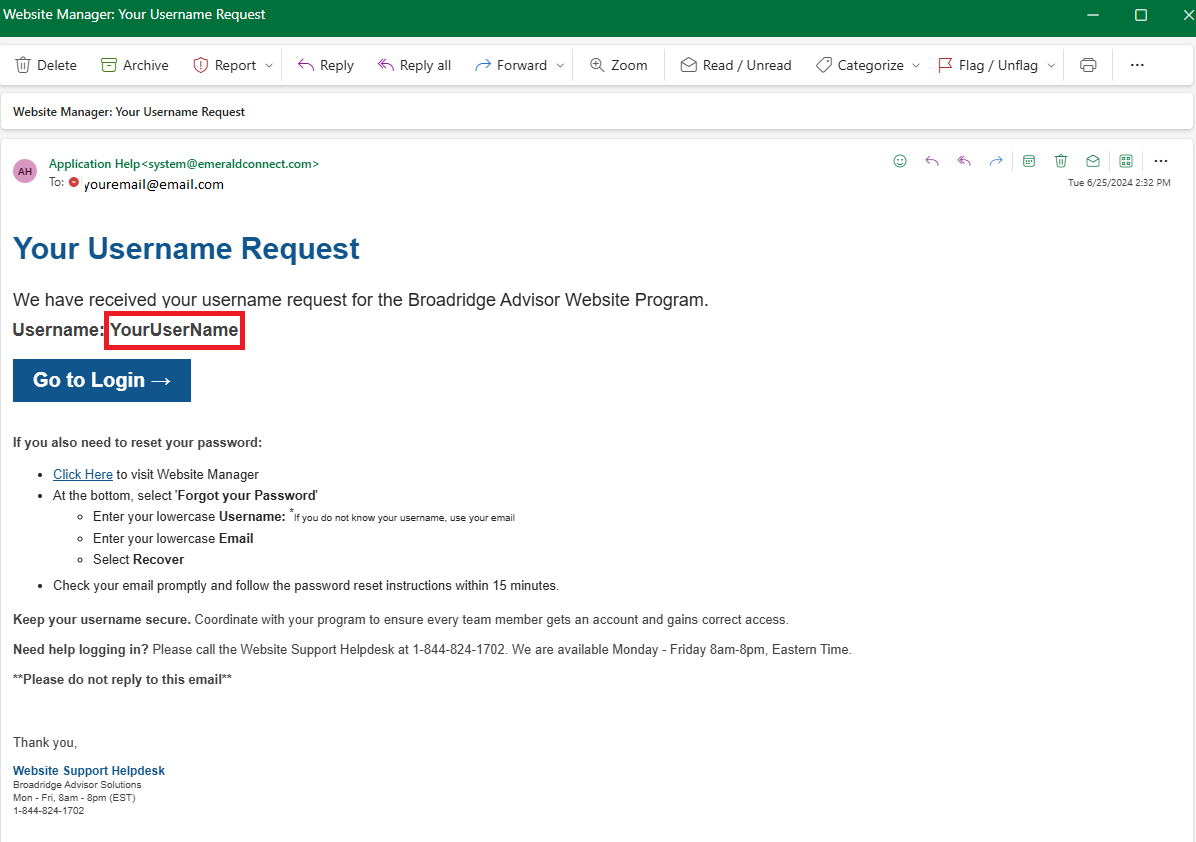
- Login with the Username provided in the email and your known password.
Note
- It is important to be aware that after 3 unsuccessful login attempts, your account will be locked for security purposes, requiring assistance from the Broadridge support team to unlock it. Simply send an email to BAS.ClientSupport@broadridge.com.
Need Additional Support?
- If your account is locked or accessing the associated email address is not feasible, you can seek additional assistance by contacting the Client Support Team. Please dial 800-233-2834 and select option 2 for support.
- Alternatively, you may direct your inquiry via email to BAS.ClientSupport@broadridge.com.

Want to connect?
Here to Help
We know your digital presence is important and we're here to help. If you're not finding the answers you need, please send us a note and we'll get back in touch right away.