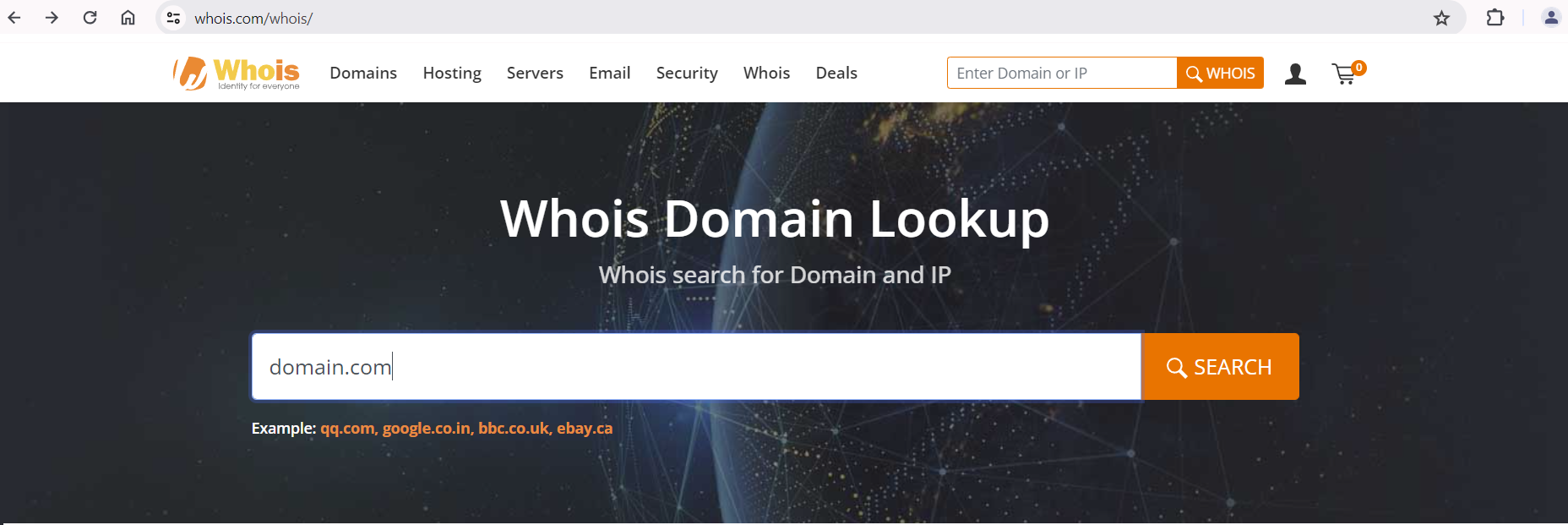Determine Domain Ownership
Searching for domain ownership information through Whois.com is a straightforward process.
Steps to Determine Domain Ownership
Steps to Determine Domain Ownership
- Go to https://www.whois.com/whois/.
- Enter the domain name you wish to check into the search bar. Be sure not to include prefixes like "http://" or "www." Just input the domain and its extension (e.g., "example.com").
- After entering the domain name, click the "Search" button. The website will process your query and display the WHOIS results for the domain name you searched. This usually takes only a few seconds. (example only)
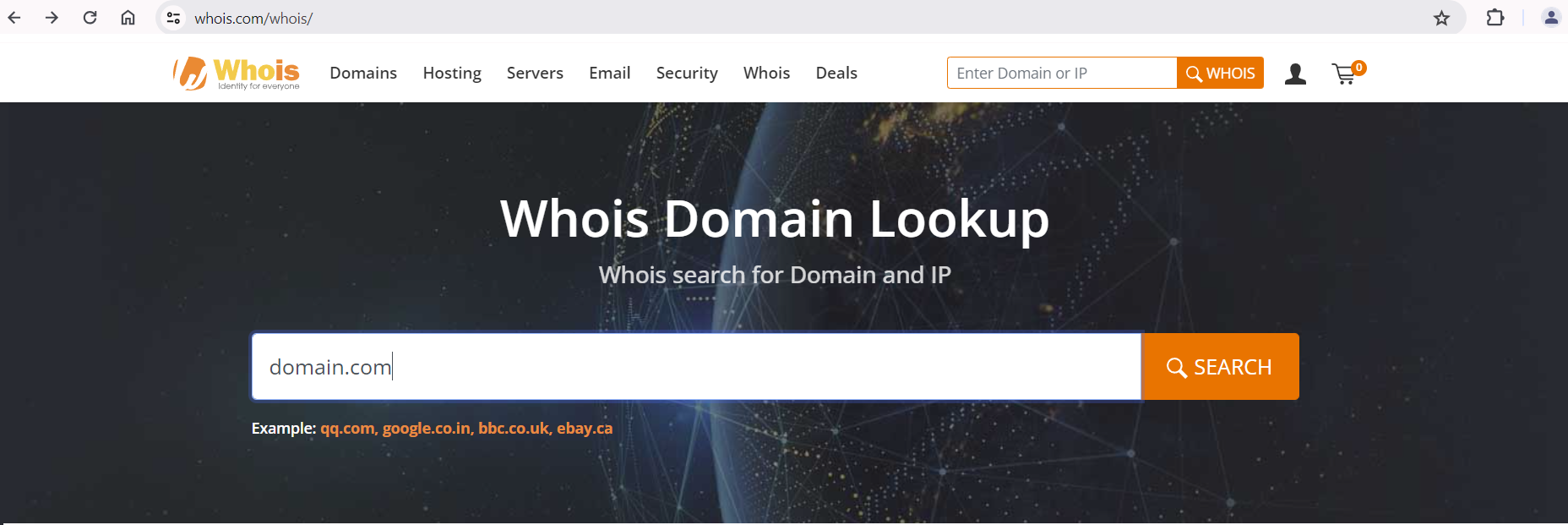
- After entering the domain name, click the "Search" button. The website will process your query and display the WHOIS results for the domain name you searched. This usually takes only a few seconds. (example only)
- Analyze the WHOIS and look specifically at the 'Registar' results to determine the company where the domain was resigisterd.
- If the result is
- Network Solutions, LLC the domain is owned or managed by Broadridge and no additional steps are needed to migrate your domain.
- Not Network Solutions LLC you will be responsible to follow the steps to repoint your domain to Website Manager.
| Example Domain Owned by Broadridge |  |
| Example Domain owned by GoDaddy.com |
 |
For additional inquiries, contact our support team by emailing BAS.clientsupport@broadridge.com.